I want to zoom on the house to the left, i move cursor over the house
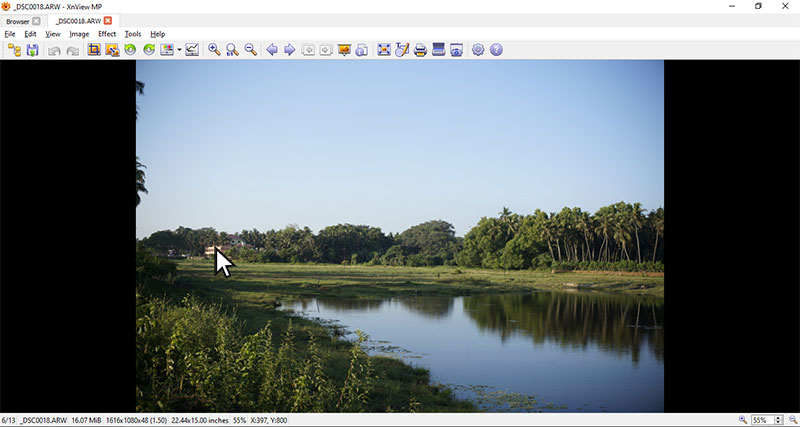
I press plus (+) key on the keyboard multiple times and XnView MP zooms in center of the image, rather than position of the mouse cursor.
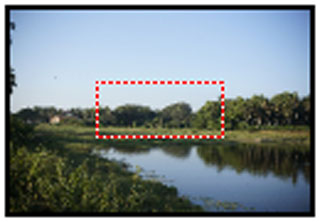
In order to zoom on the house i have to do too much work:
1. zoom little, say 70%
2. pan to desired area of interest and place it in the center of screen (without any crosshair to aid)
3. zoom again to desired zoom level, say 200%
There is also a problem if area of interest is too far to the side of the image, i can't place it on the center of the screen at zoom level 70% therefore forced to repeat step #1 and #2 multiple times.
And if i first zoom image 200% using plus (+) key on keyboard then use pan tool this takes lots of panning and searching for the area of interest that i want to see.
Please make ability for zoom with plus (+) key on keyboard to center on the current position of the mouse cursor, rather than center of the screen.
P.S. Anticipating question "why don't use Zoomed Selection tool instead", please see related feature request for more details.