Page 1 of 2
Overlay icons cosmetic update
Posted: Thu Oct 05, 2023 1:44 pm
by cicciobello
Settings -> Browser - Thumbnail -> Overlay icons
Currently, in this part of the configuration there are only checkboxes with text.
It would be useful to have, next to each checkbox, the associated icon that appears in the Thumbnails.
This allows you to immediately associate the icon with the meaning.
I suggest also increasing the size of the icons in the thumbnails, including those of the Tag/Rating/Color label.
Re: Overlay icons cosmetic update
Posted: Thu Oct 05, 2023 10:03 pm
by philalethia
I agree with the first suggestion. That would be very good.
I don't see any need to increase their size, however.
Re: Overlay icons cosmetic update
Posted: Fri Oct 06, 2023 1:15 pm
by cicciobello
philalethia wrote: Thu Oct 05, 2023 10:03 pm
I agree with the first suggestion. That would be very good.
I don't see any need to increase their size, however.
It depends on the size of the monitor and the resolution used.
In my case they are a little too small. I suggest 20-25% larger.
Re: Overlay icons cosmetic update
Posted: Fri Oct 06, 2023 3:21 pm
by philalethia
cicciobello wrote: Fri Oct 06, 2023 1:15 pmIt depends on the size of the monitor and the resolution used.
In my case they are a little too small. I suggest 20-25% larger.
In that case, I'd suggest that it would be best to have an option, to increase/decrease the size.
Re: Overlay icons cosmetic update
Posted: Mon Oct 09, 2023 6:07 am
by xnview
cicciobello wrote: Thu Oct 05, 2023 1:44 pm
Settings -> Browser - Thumbnail -> Overlay icons
Currently, in this part of the configuration there are only checkboxes with text.
It would be useful to have, next to each checkbox, the associated icon that appears in the Thumbnails.
This allows you to immediately associate the icon with the meaning.
See
issue for current status and some details.
Re: Overlay icons cosmetic update
Posted: Mon Oct 09, 2023 3:00 pm
by cicciobello
philalethia wrote: Fri Oct 06, 2023 3:21 pm
cicciobello wrote: Fri Oct 06, 2023 1:15 pmIt depends on the size of the monitor and the resolution used.
In my case they are a little too small. I suggest 20-25% larger.
In that case, I'd suggest that it would be best to have an option, to increase/decrease the size.
Good idea.
Re: Overlay icons cosmetic update
Posted: Thu Oct 12, 2023 6:21 pm
by cicciobello
xnview wrote: Mon Oct 09, 2023 6:07 am
See
issue for current status and some details.
Done!
But... Embedded Thumbnail icon and Sidecar overlay icon have the same icon? I had never noticed it.
Re: Overlay icons cosmetic update
Posted: Sat Oct 21, 2023 2:57 pm
by user0
xnview wrote: Mon Oct 09, 2023 6:07 am
See
issue for current status and some details.
few issues
- align controls in Settings
- chain icon has no border (and has scaling issue)
- fix icon order is Settings to make it same as on thumbnail - swap IPTC and EXIF
- Embedded thumbnail icon is not fully visible in Settings if win scale <> 100%
maybe group them as well
and put icons after checkbox
Re: Overlay icons cosmetic update
Posted: Sun Oct 22, 2023 2:45 am
by XnTriq
Shameless reminder of my suggestion to use icons in SVG format…
XnTriq wrote: Thu Dec 15, 2022 4:45 amI created this SVG file a year ago as proof of concept.
Code: Select all
<?xml version="1.0" encoding="UTF-8"?>
<svg xmlns="http://www.w3.org/2000/svg" version="1.1" x="0" y="0" width="316" height="22" viewBox="0 0 316 22" clip-rule="evenodd" fill-rule="evenodd">
<rect fill="lime" width="316" height="22" />
<g>
<path fill="red" d="m0 0l36 0 0 21 -36 0 0 -21zm1 1l34 0 0 19 -34 0 0 -19z" />
<path fill="red" d="m36 0l36 0 0 21 -36 0 0 -21zm1 1l34 0 0 19 -34 0 0 -19z" />
<path fill="red" d="m72 0l29 0 0 21 -29 0 0 -21zm1 1l27 0 0 19 -27 0 0 -19z" />
<path fill="red" d="m101 0l21 0 0 21 -21 0 0 -21zm1 1l19 0 0 19 -19 0 0 -19z" />
<path fill="red" d="m122 0l21 0 0 21 -21 0 0 -21zm1 1l19 0 0 19 -19 0 0 -19z" />
<path fill="red" d="m143 0l21 0 0 21 -21 0 0 -21zm1 1l19 0 0 19 -19 0 0 -19z" />
<path fill="red" d="m164 0l19 0 0 21 -19 0 0 -21zm1 1l17 0 0 19 -17 0 0 -19z" />
<path fill="red" d="m183 0l21 0 0 21 -21 0 0 -21zm1 1l19 0 0 19 -19 0 0 -19z" />
<path fill="red" d="m204 0l33 0 0 21 -33 0 0 -21zm1 1l31 0 0 19 -31 0 0 -19z" />
<path fill="red" d="m237 0l28 0 0 21 -28 0 0 -21zm1 1l26 0 0 19 -26 0 0 -19z" />
<path fill="red" d="m265 0l29 0 0 21 -29 0 0 -21zm1 1l27 0 0 19 -27 0 0 -19z" />
<path fill="red" d="m294 0l22 0 0 22 -22 0 0 -22zm1 1l20 0 0 20 -20 0 0 -20z" />
</g>
</svg>
To give it a try, save the following “code” as
info@2x.png and copy it to the
icons subdirectory of your XnView MP installation.
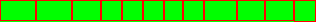
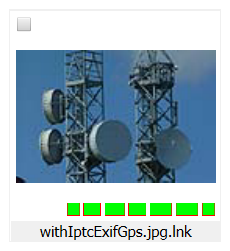
… and my “test suite”:
XnTriq wrote: Sun Dec 05, 2021 6:00 am- Create a new sub-folder in your XnView installation directory (e.g. C:\Program Files\XnViewMP\) named icons.
- Download the following attachment (info@2x.png) to C:\Program Files\XnViewMP\icons\.
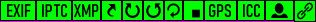
- Download photo-4iptc-heads.jpg (e.g. to X:\Test\).
- Create a copy of photo-4iptc-heads.jpg in X:\Test\ and rename the copy to photo-4iptc-heads_sidecar.jpg.
- Save the following “code” as X:\Test\photo-4iptc-heads_sidecar.xmp:
Code: Select all
<x:xmpmeta xmlns:x="adobe:ns:meta/" x:xmptk="XMP Core 6.0.0">
<rdf:RDF xmlns:rdf="http://www.w3.org/1999/02/22-rdf-syntax-ns#">
<rdf:Description rdf:about="" xmlns:tiff="http://ns.adobe.com/tiff/1.0/">
<tiff:Orientation>4</tiff:Orientation>
</rdf:Description>
</rdf:RDF>
</x:xmpmeta>
- Create links to photo-4iptc-heads.jpg and photo-4iptc-heads_sidecar.jpg in the same folder.
- Open Display in the Windows 10 settings (WinKey+I) and change Scale and layout to 125%.
- Launch XnView MP.
- Make sure that all checkboxes in Tools → Settings… → Thumbnail → Overlay icons is activated.
- Point XnView's browser to X:\Test\.
Re: Overlay icons cosmetic update
Posted: Sun Oct 22, 2023 5:56 am
by user0
XnTriq wrote: Sun Oct 22, 2023 2:45 am
Shameless reminder of my suggestion to use icons in SVG format…
+1
I also think that all overlay icons shall
- be the same square size, like in Lightroom, so they
- take less screen space (lower chance to overlap in case of small thumbnails)
- have more unified look
- use icons instead of text
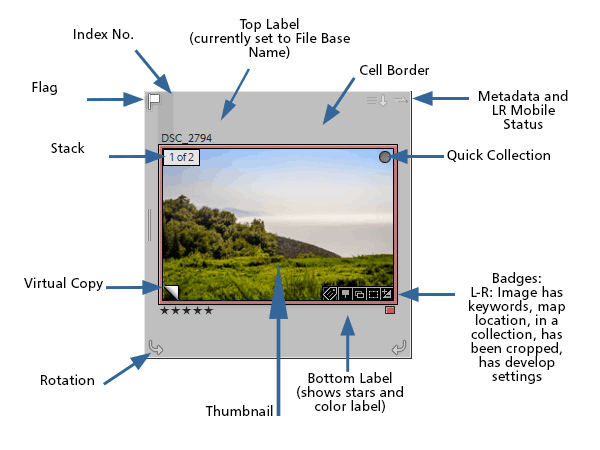
- badges-diagram.png (37.05 KiB) Viewed 6452 times
ps. also themes have to be available for editing, eg like in
OBS (qt based app):
../themes/theme_name/resources
../themes/theme_name.qss
Re: Overlay icons cosmetic update
Posted: Tue Oct 24, 2023 7:00 pm
by XnTriq
user0 wrote: Sun Oct 22, 2023 5:56 amI also think that all overlay icons shall
- be the same square size, like in Lightroom, so they
- take less screen space (lower chance to overlap in case of small thumbnails)
- have more unified look
- use icons instead of text
I also prefer symbols.
It's fairly easy for GPS (map pin or satellite), but what about metadata (EXIF vs. IPTC vs. XMP)?
Re: Overlay icons cosmetic update
Posted: Wed Oct 25, 2023 11:08 am
by user0
it's a shame they don't have special icons
I would just use capital letters
EXIF - E
IPTX - I
XMP - X
for ICC - something like this:

- icc_24.png (3.08 KiB) Viewed 6249 times
Re: Overlay icons cosmetic update
Posted: Thu Nov 16, 2023 11:46 am
by xnview
what do you think?

- info.png (1.77 KiB) Viewed 5991 times

- info@2.png (4.15 KiB) Viewed 5991 times
Re: Overlay icons cosmetic update
Posted: Thu Nov 16, 2023 4:13 pm
by user0
I would update last 5 icons to center, unify border and line weight

- info_a.png (1.7 KiB) Viewed 5942 times

- info@2_a.png (4.27 KiB) Viewed 5942 times

- info@2_b.png (4.45 KiB) Viewed 5942 times
btw, any plans for svg version?
Re: Overlay icons cosmetic update
Posted: Thu Nov 16, 2023 5:42 pm
by cicciobello
user0 wrote: Thu Nov 16, 2023 4:13 pm
I would update last 5 icons to center, unify border and line weight
Yesss!
Any ideas on the possibility of making them a little bigger? Configurable?