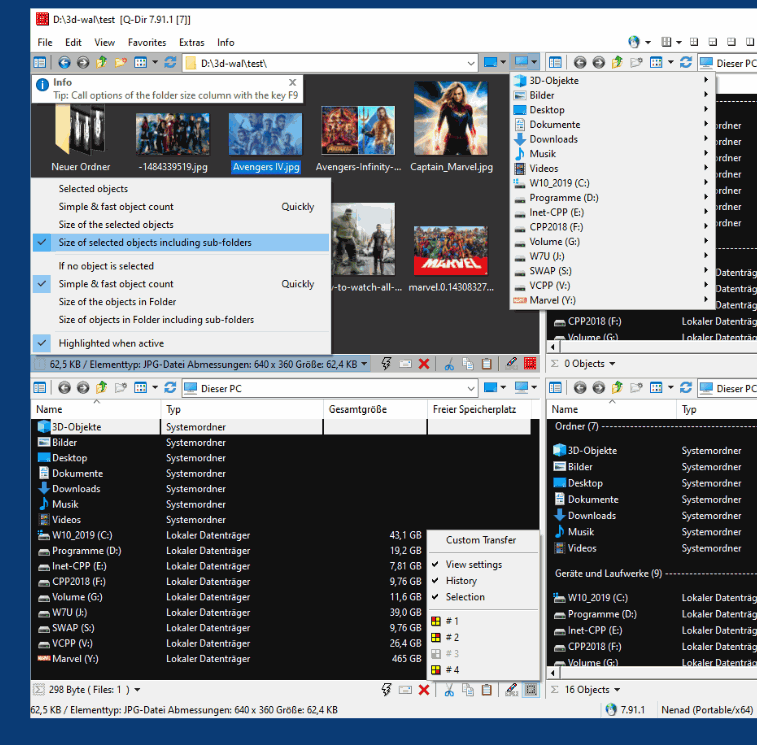Page 6 of 7
Posted: Tue Jul 08, 2008 10:01 pm
by thibaud
I totally disagree with you Thibaud. Dual browser panes in XnView would rock.
It could rock indeed.
but what about making xnview rock right now ? with it's current feature set.
You'll certainly agree with me that a good part of "making it rock" goes into the way features are implemented rather than the feature itself.
I believe that's precisely what xnview needs at this point.
Posted: Fri Oct 10, 2008 3:09 pm
by ghost zero
btw: if you want to use a an IE based web browser that has split screen view option, use maxthon 2

Posted: Fri Oct 10, 2008 3:19 pm
by JohnFredC
Also, there is a dual pane browser plugin for Firefox called called Split Browser (search the Mozilla add-on site) that is very cool.
I use it to put a full Google search results page on the left and a regular page on the right. Clicking a search result on the left displays the target page on the right.
This works better than side bar search because the results are not truncated horizontally.
Posted: Thu Feb 05, 2009 1:27 am
by Dreamer
Any chance / plan to add this feature in the MP version? It's very important feature for me. Perhaps it would be easier to implement it in the MP version?
I think the similar feature is planned, but only to drag the files to a small pane and then use these files for batch rename, slide show, batch convert...
Why can't be this pane more complex? It might be used not just as the other pane, as in file managers, but also for favourites, categories, rating...
Just one option in settings, or/and in menu to toggle this pane and one (drop down menu) option to change the content of the second pane:
- Another standard pane
- Another pane for dual pane mode (as in file managers)
- Tagged files
- Favourites
- Category
- Rating
- Colour label
- Preview (of the current file selected in the left pane)
- Properties/Histogram/EXIF/IPTC/XMP (of the current file selected in the left pane)
Then just few basic options for "dual pane" (file manager) mode (if selected):
- Copy - F5
- Move - F6
- Toggle pane - Tab
The other options/shortcuts are already working the same way as in file managers (F2, F3, F4, F7, Insert and, of course, many other - standrard shortcuts)
What do you think?
Posted: Thu Feb 05, 2009 2:41 am
by JohnFredC
This is important to me too.
How I currently use XnView (MP shown):

It would be great to have exactly this identical functionality in one (1!) XnView container window
plus a customizable toolbar on the splitter between the two panels housing various button controls such as copy, move, compare panels, synchronize locations, synchronize layouts, etc, etc.
The amount of time such a configuration would save me is huge.
When we are just looking at images, or working on a few of them, one browser is enough. But when we start managing 1000's of images in 100's of folders... well, one browser view at a time is an impediment.
The problem with my approach is that the two XnView instances know nothing about each other, so they cannot interact productively!
I was talking about a similar topic with someone the other day (professional digital artist) who was complaining that the Adobe Illustrator interface had oodles of functionality, but was so labor intensive to use (due to poor GUI design) that it was costing him money every time he moved the mouse to that toolbar way over there on the left of his 30" wide-screen monitor.
It's not that XnView is poorly designed (far from it!), but that it (and EVERY OTHER image browser) is less than optimally designed for
some of the tasks
some of us need it for. Take my word for it, using TC, or FreeCommander, or Dopus, or any other of the dual-pane file commanders (even with thumbs support and folder tabs etc etc etc) to manage images frankly
stinks compared to using XnView. Even the crude "two instance" manner that I employ is better than using TC to manage images,
even considering all of TC's incredible dual-panel utility.
The thing about dual browsers in XnView is that they could be a "discoverable" layout in the layout list that would be
off by default.
As a programmer I know it is mostly a matter of frames, linked lists, and pointers into the heap. It would not be like doubling XnView's file size or complexity or anything like that. Well, obviously memory footprint would increase.
Can't help it, I'll always hope for this. It would blow many user's minds (in a good way) to have dual pane functionality in an image browser.
I'd write my own, but I'm too old now.

Posted: Thu Feb 05, 2009 7:38 pm
by Karl02
Dreamer wrote:Great reply John!

It would be unique feature, I don't know any image viewer with this, but it's a big feature so probably too late for the next version.
Those who use file manager can't live without it, those who would try xnview with this feature would can't live without xnview.

Zoner Photo Studio has this feature already. You can open additional browser windows, and you can dock and arrange them within the program window. See the following screenshot:

I think it would be an interesting feature for XnView MP.
Posted: Thu Feb 05, 2009 8:52 pm
by JohnFredC
Hi Karl
I am aware of Zoner.
My request for dual browsers in XnView (or just MP) is for two
complete browsers, not two thumbnail panels, which is how Zoner does it.
There are many problems (for me personally) with the Zoner workspace. Here are a few:
- 1. No explicit linkage between pairs of browsers (ie. Source/Destination, as in dual pane file commanders).
2. Only one folder tree panel (called the "Navigator") in tota, instead of one folder tree per browser
3. Only one preview pane for all browsers in tota, instead of one per browser.
4. Not a tabbed interface
There are many other things I don't care for in Zoner, but they aren't really relevant to this discussion.
Posted: Fri Feb 06, 2009 12:22 am
by Dreamer
I'd miss also hundreds of other XnView features in Zoner Photo Studio. I doubt it's possible to copy the images to other pane with a single key and without any dialogs (as in FreeCommander for example - F5). Furthermore - it's not free.
MP version is my hope for dual pane image browser. I know a similar feature is planned, Pierre wants to add a bin, or such a thing / feature, it would be another pane / list of files, so why not use it for more features?
Posted: Thu Feb 12, 2009 2:27 pm
by ghost zero
im still hoping dual pane will be added as well
Posted: Tue Feb 24, 2009 8:37 am
by brotondi
To implement Dual Pane is a nice bit of work. We could start with this workaround:
- Add Layout "FolderTree on the right"
- Button or Command "Dual Pane" which
-- opens a 2nd XNView
-- arranges the two next to each other
-- enables the Layout "FolderTree on the right" on the new XNView
-- Open DDE-Channel (or what the best solution is) between the two XNView
-- Enable Menu "DualPane" with special Commands and Key-Shortcuts
This starting point
a) adds another Layout which other users perhaps also like
b) starts a "new area of XNView", beeing able to communicate also with other Programs. (perhaps already possible, never tried...)
Could look like this:

.... what Do you think?
Bruno
Posted: Tue Feb 24, 2009 10:12 am
by ckit
I'm sorry but LOL, I love my xplorer2 pro even more

Re: Dual pane file browser [with visuals]...
Posted: Tue Dec 08, 2009 8:05 am
by Troken
Im new to this discussion and havent read through it all, but I support a mulitple pane solution. When working in XnView, I always need to jump between multiple folders back and forth. I often long for one extra (or two?) panes, it would ease up my workflow dramatically. I dont consider this an extremely essential feature, and I suspect it could be hard to implement, but it would do a lot good.

Multiple tabbed browsers could be an alternative (like in Opera web browser).
Im currently testing Q-dir (freeware), with 4 panes, check the screenshot:
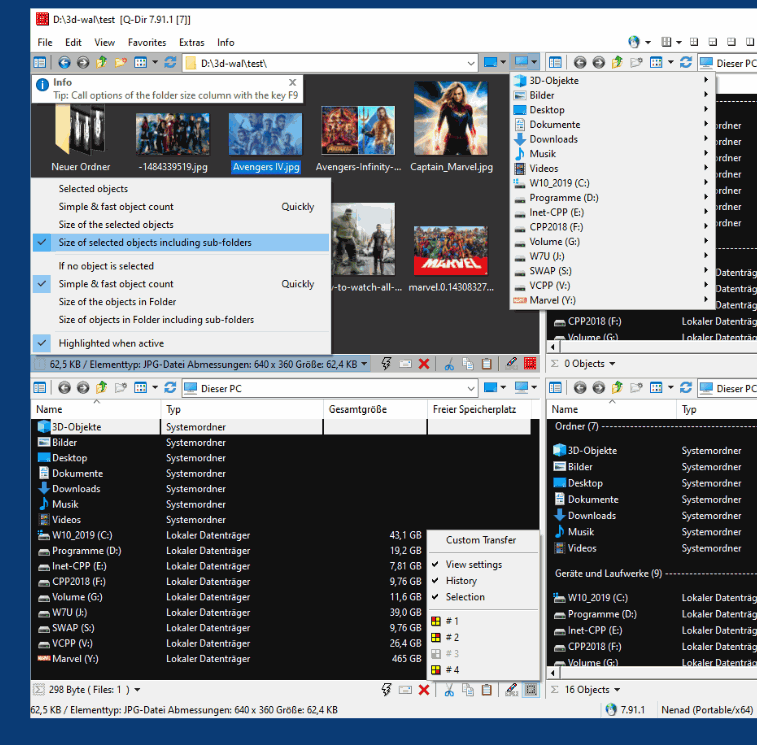
Re: Dual pane file browser [with visuals]...
Posted: Tue Dec 08, 2009 9:00 am
by brotondi
Very interesting solution! Especially for simply rearranging and sorting the files.
Thanks for the hint!
Bruno
Re: Dual pane file browser [with visuals]...
Posted: Thu Dec 10, 2009 5:05 pm
by JohnFredC
That site has quite a bit of interesting stuff!
QDir even offers a 3-panel layout, something I never thought of before but which could be very useful!
Re: Dual pane file browser [with visuals]...
Posted: Thu Dec 10, 2009 5:18 pm
by budz45
I use xplorer2 for all this