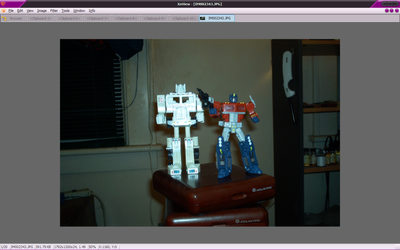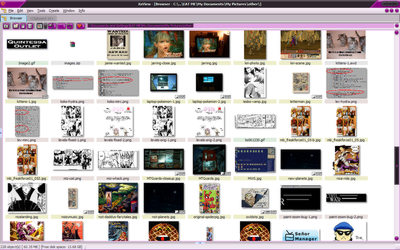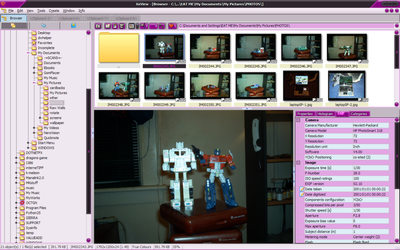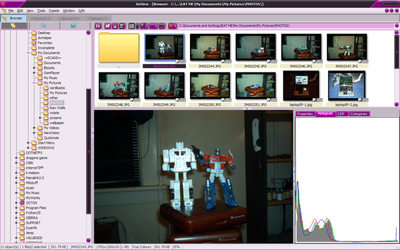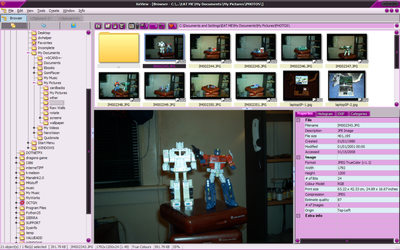Well, here's some screens of my setup. I don't use the toolbar, it just takes up space & I find that I can do everything I could with the toolbar (and a lot more) quicker & easier via the menus.
I don't generally use the browser mode at all. When I do, I just use it to quickly sift through the images in a given folder to find a specific one, or to move some to a different folder.
I'm on a laptop with a widescreen monitor, so these screens aren't the usual aspect ratio.
I saved the images in 3 sizes, small ones to act as thumbnails in this post, medium ones (800x500) to comply with the size limit requested by helmut, and large ones which are actual size. Click the thumbnail pic for the medium ones, click the text link below the pic for full size.
All these shots are of version 1.92
=These 2 shots are of how I usually use the program.=
-----------------------------------------------------
This is how I normally use xnview, in viewer mode with no toolbar:
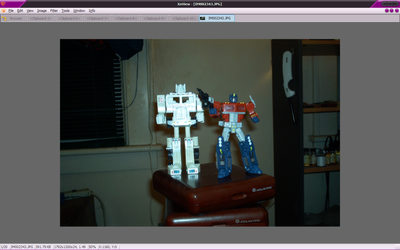 VIEWER MODE _ LARGE VIEW
VIEWER MODE _ LARGE VIEW
When I do use the browser mode (which is not often), I usually use it like this:
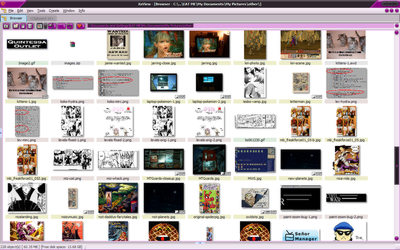 BROWSR MODE, TYPICAL USE _ LARGE VIEW
BROWSR MODE, TYPICAL USE _ LARGE VIEW
------------------------------------------------------------------------------
------------------------------------------------------------------------------
=These 4 shots show some of the different panels in browser mode, many people want to see the different modes & views of a program when they're looking at screenshots.=
--------------------------------------------------------------
This is a shot of browser mode showing the exif panel:
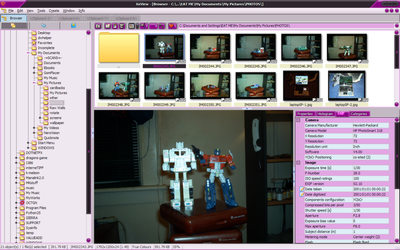 BROWSER MODE, EXIF PANEL _ LARGE VIEW
BROWSER MODE, EXIF PANEL _ LARGE VIEW
This is a shot of browser mode showing the histogram panel:
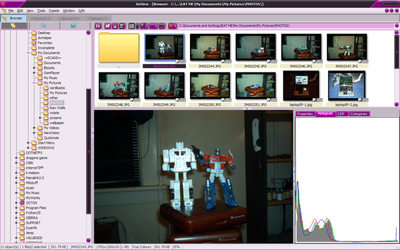 BROWSER MODE, HISTOGRAM PANEL _ LARGE VIEW
BROWSER MODE, HISTOGRAM PANEL _ LARGE VIEW
This is a shot of browser mode showing the properties panel:
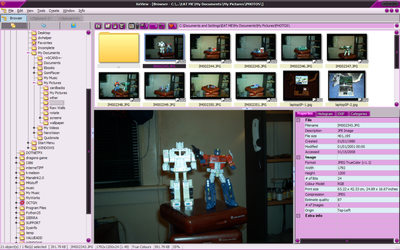 BROWSER MODE, PROPERTIES PANEL _ LARGE VIEW
BROWSER MODE, PROPERTIES PANEL _ LARGE VIEW
This is a shot of browser mode showing the categories panel:
 BROWSER MODE, CATEGORIES PANEL _ LARGE VIEW
BROWSER MODE, CATEGORIES PANEL _ LARGE VIEW
-------------------------------------------------
-------------------------------------------------
A note about the copyright issue: There really shouldn't be any problems, no matter what images you use. There's a "fair use" law (at least in the US) which permits the use of copyrighted images for illustration purposes (such as having them in a screenshot of an imaging program).