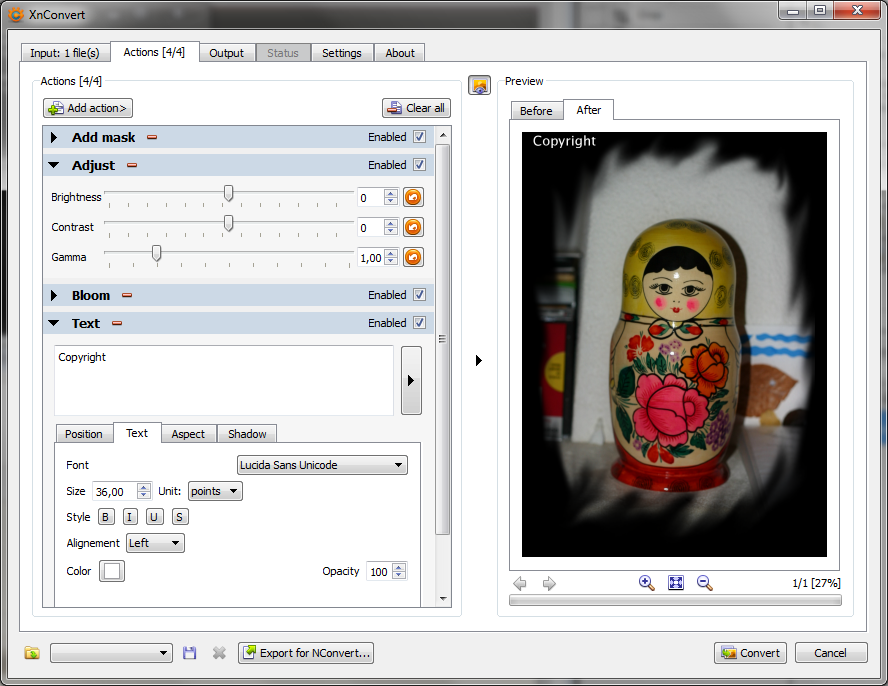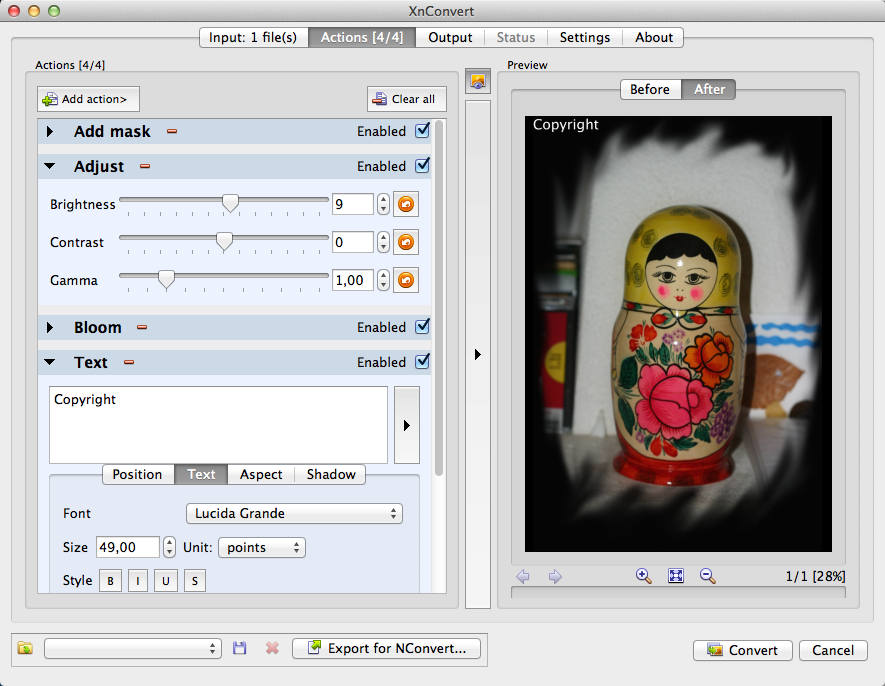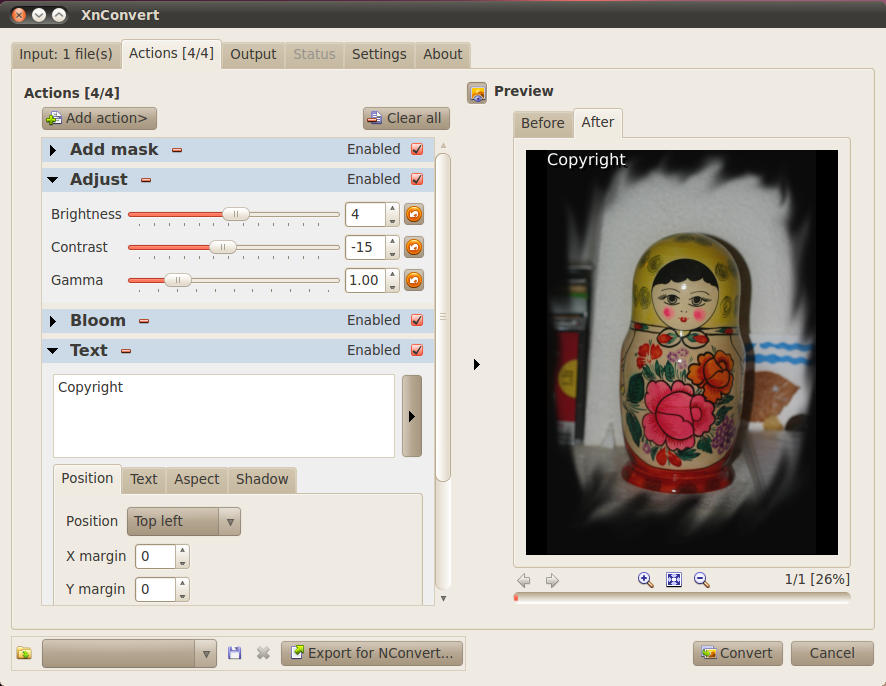You can download XnConvert here
Windows x32 Setup Windows x64 Setup
Windows x32 ZIP Windows x64 ZIP
MacOSX x64 DMG MacOSX x64 TGZ
Linux x64 TGZ
Linux x64 DEB
Linux x64 App2Image
Linux x64 Flatpak
http://itunes.apple.com/app/xnconvert/id436203431?mt=12
Changelog:
1691: [Bug] Problem with Ghostscript 9.50
1670: [New] Offset tool - viewtopic.php?t=37552
1669: [New] Unsharp Mask
1619: [New] Webp: Presets
1613: [New] Use Windows HEIC WIC decoder/encoder - viewtopic.php?t=39108
1612: [New] JPEG-XR export does not work - viewtopic.php?t=38401
1611: [New] Batch convert: Reorder items - viewtopic.php?t=38798
1606: [New] Automatic crop: edges selection - viewtopic.php?t=38015
1600: [New] DDS Bcn compression
1599: [New] Libjpeg 2.0.3
1581: [New] XIM format - read support
1686: [Bug] Batch Convert: Output path - viewtopic.php?t=39503
1685: [Bug] webP & metadata settings - viewtopic.php?t=39479
1681: [Bug] Batch Convert: ICC not kept for PNG - viewtopic.php?t=39376
1675: [Bug] PSD fix alpha channel setting - viewtopic.php?t=39254
1659: [Bug] Batch convert: Use CPU Core's - limited to last used setting - viewtopic.php?t=38669
1625: [Bug] WebP: target file size not used - viewtopic.php?t=39155
1622: [Bug] Batch Convert: Resize - Longest/shortest & percent
1621: [Bug] TIFF - viewtopic.php?t=38180
1592: [Bug] Batch convert + "Use CPU Cores" very slow to start with 30,000 images - viewtopic.php?t=38943
1584: [New] Batch convert: Hot folders without auto processing - viewtopic.php?t=38825
1583: [Bug] Batch convert: Preview not updated - viewtopic.php?t=38856
You can use
Code: Select all
XnConvert file1 file3 file3Code: Select all
XnConvert @filelist