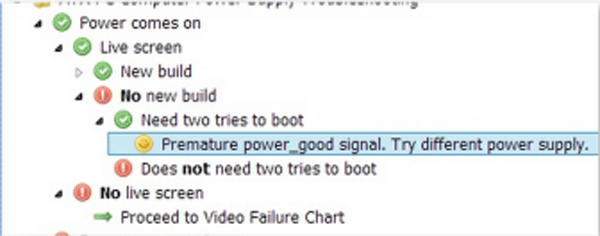Page 1 of 2
How to find NOT
Posted: Mon Nov 13, 2017 3:43 pm
by elfroggio
XnViewMp 0.88
How can search for negatives?
I have 2 categories: "Cat1" and "Cat2". I'm looking for all the images with Cat1 but not Cat2.
Thanks
Syv
Re: How to find NOT
Posted: Tue Nov 14, 2017 3:50 pm
by xnview
currently it's not possible
Re: How to find NOT
Posted: Thu Nov 16, 2017 3:14 am
by elfroggio
xnview wrote:currently it's not possible
Could you add it?
Would be very useful, at least to me so I think it would also helpful for other people.
Thanks
Syv
Re: How to find NOT
Posted: Fri Nov 17, 2017 5:11 pm
by jadO
elfroggio wrote:I think it would also helpful for other people.
Yes, it would be very helpful. Missing this feature for ages.
Re: How to find NOT
Posted: Fri Nov 17, 2017 7:00 pm
by michel038
same problem with search window : can do it with caption, but impossible with keywords ...

- search.png (25.46 KiB) Viewed 1361 times
Re: How to find NOT
Posted: Tue Nov 21, 2017 9:33 am
by jadO
Would be useful when doing selection via categories too.
Re: How to find NOT
Posted: Tue Nov 21, 2017 2:37 pm
by xnview
elfroggio wrote:xnview wrote:currently it's not possible
Could you add it?
Would be very useful, at least to me so I think it would also helpful for other people.
But how to add this feature easily in the category tree view?
Re: How to find NOT
Posted: Tue Nov 21, 2017 4:22 pm
by jadO
xnview wrote:elfroggio wrote:xnview wrote:currently it's not possible
Could you add it?
Would be very useful, at least to me so I think it would also helpful for other people.
But how to add this feature easily in the category tree view?
Maybe to have a little popup when selecting a category. Or by shortcut.
Let's say you have categories A, B, C, and D. Normally you would select A, STRG B and this results in display of files of A and B.
Could the app detect an additional key stroke. Let's say you select A STRG B STRG C-. The app could interpret this as files from A + B without C.
Or you make little "-" signs next to categories, which can be pressed instead of selecting the category when you want to not include something.
Hope you understand what I mean.
Re: How to find NOT
Posted: Tue Nov 21, 2017 5:56 pm
by michel038
xnview wrote:
But how to add this feature easily in the category tree view?
Maybe a checkbox with a green mark (include) and another with a red cross (exclude) near each catergory.
Be careful with "Match, any" choice :
If "Match all" is used , then search for cat.1 and cat.2 and cat.3 and
not cat.4
if "Match any" is used, then search for (cat.1 or cat.2 or cat.3)
and (not cat.4)
Re: How to find NOT
Posted: Tue Nov 21, 2017 7:28 pm
by jadO
Or multi select. 1 click selects catagory and means AND. Second click selects category and means NOT. 3rd click deselects category again.
It could have different colours for these states: White for not selected, green for included, red for not included.
Re: How to find NOT
Posted: Fri Nov 24, 2017 4:02 pm
by xnview
do you know how it's integrated in other apps?
Re: How to find NOT
Posted: Fri Nov 24, 2017 4:49 pm
by jadO
xnview wrote:do you know how it's integrated in other apps?
Unfortunately no. But I think basically we have 3 click states: 1st select category and means AND. 2nd selects category and means NOT. 3rd deselects category.
Maybe it could look similar to this where green means AND and red means NOT:
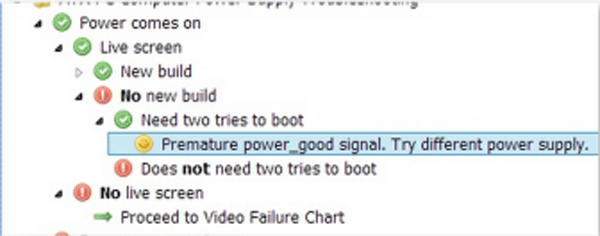
Re: How to find NOT
Posted: Sat Nov 25, 2017 10:56 am
by m.Th.
xnview wrote:do you know how it's integrated in other apps?
Generally, the NOT operator is handled with a tri-state checkbox.
More details in tracker:
http://www.xnview.com/mantisbt/view.php?id=389
Re: How to find NOT
Posted: Sat Nov 25, 2017 12:17 pm
by xnview
how is it handled in bridge?
Re: How to find NOT
Posted: Sun Nov 26, 2017 10:41 am
by jadO
Here is an example how it could look in jquery:
https://www.jqueryscript.net/form/jQuer ... witch.html
But using a checkbox will change usability and I am not for it. Currently it is great that you can hold STRG and slide the mouse down over all categories that you want. This would change if you would have to click a checkbox for each category that you want to include.
Therefor I would prefer a click on the category itself to change its state rather than having an additional checkbox to check.
To be clear: I'd rather prefer just an indicator for the current state but selection of state should be by clicking the category.