Because I'm using a high display resolution (1920x1200), I've set the thumbnails to 192x144. Thumbnail quality is set to "High Quality (Jpeg)".
However, the thumbnails aren't "High Quality" at all, but rather poor quality.
Here's a screenshot of the poor quality thumbnails in XnView: (click for big image)
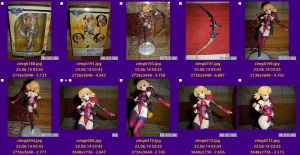
As you can see, most thumbnails have a rather poor quality (looks like quality 75 with colour subsampling). Even the few who look not too bad (6206, 6213) aren't that great.
For comparison, here's a screenshot from the thumbnails in Dolphin (file manager from Kde 4.13).
As you can see, thumbnails are high quality in Dolphin: (click for big image)

I've already tried deleting the entire thumbnail database, exiting and reopening XnView two times, but it didn't help.
The option to recreate thumbnails doesn't change anything either.
I can see two explanations for this, both of which I would consider a bug:
-
 There's a bug in the quality settings, and even if you select "High Quality (Jpeg)" for the thumbnails, it still uses the "Low Quality" settings.
There's a bug in the quality settings, and even if you select "High Quality (Jpeg)" for the thumbnails, it still uses the "Low Quality" settings. -
 The setting is misnamed, and despite being named "High Quality", it uses rather low quality settings instead. For "High Quality", I'd expect a quality setting of at least 90 (better 94) and NO colour subsampling.
The setting is misnamed, and despite being named "High Quality", it uses rather low quality settings instead. For "High Quality", I'd expect a quality setting of at least 90 (better 94) and NO colour subsampling.