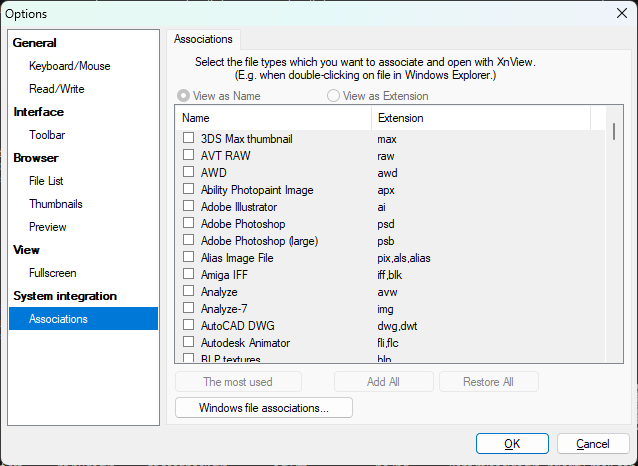
We can't set file type associations in XnView, the options are grayed out. It works fine on Win7 but not on Win11. Normally, I want to click the "the most used" button option. Please fix.
Moderators: helmut, XnTriq, xnview
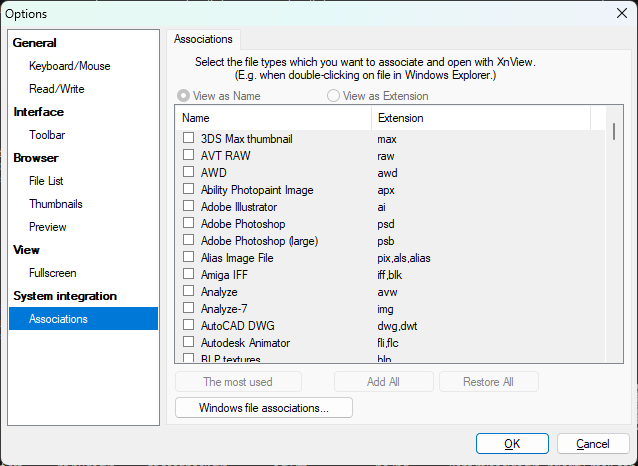
It's no more possibleghost zero wrote: Tue Jun 20, 2023 7:34 pm but it is a big hassle to have to manually set associations in windows settings. can you fix it to make the xnview association options work in win11, to be more convenient? normally, i want to simply click the "the most used" button option.
Hi Pierre, I agree with you about the hassle of file type associations on Windows 10 and 11. However, there are still some well-known programs accomplishing bulk file type associations using their on settings menu on Windows 10/11, such as WinRAR. Can you make comments on that in order to make the same with XnView?xnview wrote: Thu Jun 22, 2023 1:02 pmIt's no more possibleghost zero wrote: Tue Jun 20, 2023 7:34 pm but it is a big hassle to have to manually set associations in windows settings. can you fix it to make the xnview association options work in win11, to be more convenient? normally, i want to simply click the "the most used" button option.